Cloud FAQ’S
Whether you're new to managed services or looking for clarity on industry-specific topics, our FAQ section provides straightforward answers to the most common questions. Explore key terms, best practices, and essential insights to help you navigate the evolving MSP landscape with confidence.
Cloud computing delivers computing resources over the Internet as a service. While people often associate the cloud with software, it includes any computing asset or object provided online. This can range from storage and processing power to applications and services, all accessible via the internet.
Cloud computing began in the mid-1990s with the emergence of Application Service Providers (ASPs). ASPs delivered hosted applications over the Internet, allowing customers to access software without the need to purchase, host, or maintain it themselves. Customers relied on ASPs to manage these tasks, which significantly reduced the burden on their internal IT departments. ASPs were similar to Managed Service Providers (MSPs), which offered other computing resources as a service. This model laid the groundwork for the cloud computing services we use today.
Today, the term “cloud” is often used interchangeably with “the Internet” or “online.” The cloud now offers a wide range of solutions for both consumers and businesses. For consumers, this includes storing photos, music, and personal documents. For businesses, the cloud enables complex computational tasks, data storage, and application hosting. The flexibility and scalability of cloud services have made them an integral part of modern IT infrastructure.
A public cloud involves a third-party service provider offering computing resources over the public internet. These resources range from ready-to-use software applications to individual virtual machines (VMs) and complete enterprise-grade infrastructures and development platforms. The public cloud provider handles all hardware and infrastructure maintenance, ensuring high-bandwidth network connectivity for rapid access to applications and data.
Public cloud architectures are typically multi-tenant environments. Multiple users share a pool of virtual resources, which are automatically provisioned and allocated through a self-service interface. Despite sharing physical resources, each tenant’s data remains logically isolated from others. This model is similar to the utility model for consuming electricity or water, where users pay only for what they use, often through subscription-based or pay-per-usage pricing models.
The rise of public cloud services has been significant. Many enterprises move parts of their infrastructure to the public cloud due to its elasticity, scalability, and cost-efficiency. Public cloud computing services can adjust to meet changing workload demands, reduce spending on hardware and on-premises infrastructures, and offer greater efficiency by ensuring customers pay only for the resources they use.
A private cloud is a dedicated cloud computing environment used exclusively by a single organization. Unlike public clouds, which share resources among multiple users, a private cloud offers exclusive access to computing power, storage, and networking. This approach provides businesses with greater control, enhanced security, and the ability to customize their infrastructure to meet specific needs.
Private clouds can be hosted on-premises or by a third-party provider. This offers flexibility while maintaining privacy and compliance. The key advantage of a private cloud is its ability to provide a secure and controlled environment. This is particularly important for organizations with stringent regulatory requirements or sensitive data. By isolating resources, private clouds ensure that data and applications are not shared with other entities, reducing the risk of unauthorized access.
Operating a private cloud involves virtualization. This allows businesses to run multiple applications on the same hardware while keeping workloads separate. Automation plays a crucial role in managing resources efficiently. It enables organizations to scale up or down as needed. With built-in monitoring and security tools, a private cloud makes it easier to meet performance and compliance needs while staying flexible. This combination of control, security, and customization makes private clouds an attractive option for businesses looking to optimize their IT infrastructure.
In addition to public and private clouds, many organizations are adopting hybrid cloud computing models. A hybrid cloud combines elements of both public and private clouds, allowing data and applications to be shared between them. This approach provides greater flexibility and optimization of existing infrastructure, security, and compliance requirements.
Hybrid cloud models offer unparalleled flexibility. Organizations can choose where to run their workloads based on specific needs and priorities. For instance, they can deploy non-sensitive applications and data on the public cloud to take advantage of its scalability and cost-efficiency. At the same time, they can keep critical and sensitive workloads on the private cloud, ensuring enhanced security and compliance. This dual approach allows businesses to optimize their IT infrastructure, balancing performance, cost, and security.
Security and compliance are paramount concerns for many organizations, especially those in regulated industries such as finance, healthcare, and government. Hybrid clouds address these concerns by allowing sensitive data to remain within a private cloud environment, where organizations have greater control over security measures and compliance protocols. This setup ensures that sensitive information is protected from potential vulnerabilities associated with public cloud environments.
One of the significant advantages of hybrid cloud models is their ability to scale resources dynamically. Organizations can leverage the virtually unlimited resources of the public cloud to handle spikes in demand or to run large-scale applications without investing in additional on-premises infrastructure. This scalability is particularly beneficial for businesses with fluctuating workloads or those experiencing rapid growth. By using the public cloud for non-sensitive operations, organizations can also reduce costs associated with hardware, maintenance, and energy consumption.
Hybrid cloud environments enable seamless integration between public and private clouds, allowing data and applications to move freely between them. This integration is facilitated by advanced cloud management tools and platforms that provide a unified interface for monitoring, managing, and orchestrating resources across both environments. These tools help organizations maintain visibility and control over their hybrid cloud infrastructure, ensuring efficient resource utilization and minimizing the risk of data silos.
Hybrid clouds also enhance business continuity and disaster recovery capabilities. By distributing workloads across public and private clouds, organizations can ensure that critical applications and data remain available even in the event of a failure in one environment. This redundancy reduces the risk of downtime and data loss, providing a robust and resilient IT infrastructure.
Hybrid cloud models offer organizations the ability to customize their IT environments to meet specific business needs. By combining the strengths of public and private clouds, businesses can create tailored solutions that drive innovation and support their strategic goals. This customization enables organizations to experiment with new technologies, develop and deploy applications faster, and respond more effectively to changing market demands.
Cloud computing has revolutionized the way we access and manage computing resources. From its early days with ASPs to the sophisticated public, private, and hybrid cloud models of today, the cloud offers unparalleled flexibility, scalability, and efficiency. Whether for personal use or business operations, cloud computing provides a robust and adaptable solution to meet a wide range of needs. As technology continues to evolve, the cloud will undoubtedly play an even more integral role in our digital lives.
Learn more HERE
Infrastructure as a Service (IaaS) delivers computing resources over the Internet as a service. These resources include essential infrastructure solutions like computer processing, storage, and other components. Think of cloud computing as a house, with IaaS serving as the foundation upon which it sits.
MSPs looking to deliver cloud services often face challenges with public cloud solutions. Public clouds can be vulnerable to pricing pressures and may not provide enough security and privacy controls for customers. Utilizing infrastructure as a service can help MSPs overcome these challenges. It accelerates the time to market and reduces the costs of delivering a private cloud offering. Many providers sell their solutions to both end-user customers and MSPs, making it easier for MSPs to adopt this model.
MSPs can also sell IaaS to their customers. This helps organizations develop their own private cloud infrastructure. Some organizations prefer private clouds over public clouds for several reasons. Private clouds offer greater visibility into the infrastructure. They eliminate the need for large capital investments in infrastructure. Additionally, a third party, such as the MSP, can manage the technology’s maintenance.
The primary benefits of using IaaS include enhanced control, security, and customization. Customers have greater visibility into their infrastructure. They do not need to make significant capital investments. The MSP can manage the maintenance of the technology, ensuring it runs smoothly and efficiently.
IaaS is one of the building blocks of cloud computing. It is a component of cloud technology that can be delivered independently to a customer, including MSPs. This means that IaaS can be provided without the application or service that may ultimately reside on top of that cloud infrastructure. By offering IaaS, MSPs can provide a flexible and scalable solution that meets the diverse needs of their customers.
In summary, Infrastructure as a Service (IaaS) is a crucial component of cloud computing. It provides essential infrastructure solutions like computer processing and storage. For MSPs, IaaS offers a way to deliver cloud services with enhanced security and privacy controls. It also helps reduce costs and accelerates the time to market. By selling IaaS to customers, MSPs can assist organizations in developing their own private cloud infrastructure. This approach offers greater visibility, reduced capital investment, and third-party maintenance. Ultimately, IaaS serves as a foundational building block of cloud computing, providing a flexible and scalable solution for various needs.
In the mid-1990s, Application Service Providers (ASPs) emerged as pioneers in the realm of managed services, delivering business-critical applications through a hosted, one-to-many model. This innovative approach allowed businesses to outsource the management and maintenance of their applications, paving the way for the evolution of modern cloud computing and Software as a Service (SaaS). Although the term ASP is not widely used today, its foundational principles continue to influence the delivery of applications and services in the digital age. This page explores the history, evolution, and lasting impact of ASPs on the technology landscape.
Application Service Providers (ASP) were the early versions of managed service providers, delivering applications via a hosted and one-to-many business model. Beginning in the mid-1990s, ASPs were largely vertical-focused companies that provided business-critical applications.
In the 1990s, ASPs stood out because they delivered applications to customers on a one-to-many basis. Instead of customers buying, hosting, and maintaining applications themselves, they contracted with ASPs to handle these tasks. This model allowed businesses to outsource the management of their applications, saving time and resources.
ASPs were closely related to Managed Service Providers (MSPs), who delivered other forms of computing resources on a one-to-many basis, also as a service. The similarities between ASPs and MSPs were notable, particularly their shared business model. ASPs delivered applications to many customers from a common infrastructure, paving the way for MSPs to manage not only applications but also the underlying infrastructure.
The term ASP is not commonly used today, but it has evolved through several variations. ASPs quickly became known as Software as a Service (SaaS), a term still widely used, especially among technical professionals. SaaS represents the modern iteration of ASPs, emphasizing the delivery of software over the internet.
Although the term ASP may not be prevalent anymore, the concept remains integral to cloud computing. Hosting and delivering applications on a one-to-many basis via the internet is a fundamental aspect of cloud services. The business model of application management is still very much alive, albeit under different names.
Today, the fundamental business idea behind ASPs continues to be a viable solution and remains in high demand globally. While the terminology has shifted, the core principles of delivering applications as a service persist, demonstrating the lasting impact of ASPs on the technology landscape.
Would you like to explore more about the evolution of cloud computing or the current trends in SaaS?
Whether you’re new to managed services or looking for clarity on industry-specific topics, our FAQ section provides straightforward answers to the most common questions. Explore key terms, best practices, and essential insights to help you navigate the evolving MSP landscape with confidence.
Have some form of Network Operation Center (NOC) service
Use a remote monitoring and management (RMM) technology platform to have visibility into their customer environments, wherever they may be. Have some form of service or help desk capability Proactively, compared to reactive, maintain the objects under management for the customer Recurring revenue. Most MSPs have ongoing billing relationships with their customers, as compared to transactional engagements. Deliver these solutions with some form of predictable billing model, where the customer knows with great accuracy what their regular IT management expense will be Many people confuse cloud computing as a separate category of services, when most MSPs consider cloud computing to be a form of managed servicesDid you know that membership in MSPAlliance is FREE with no member dues? Register today to gain access to the most valuable, vendor agnostic, research, educational materials and operational guidance in existence today!
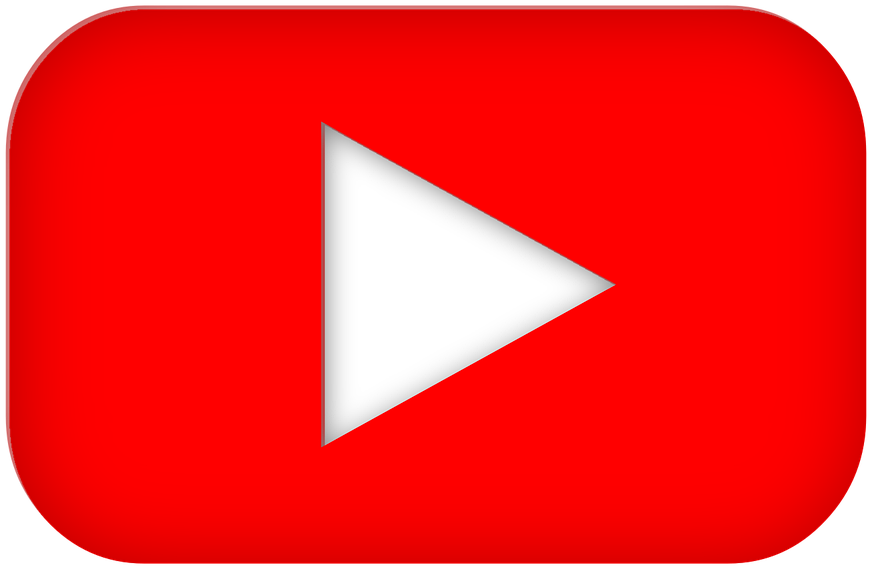
Subscribe to MSPAlliance on YouTube
Explore a world of valuable content, including full-length podcast episodes and clips, thought-provoking special interviews, immersive events, enriching webinars, live streams, and more.
Join our community on YouTube, subscribe to our channel, and elevate your MSP journey!
